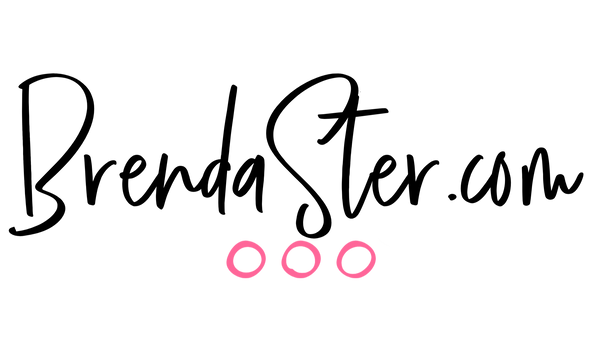This post contains affiliate links. Read my full affiliate disclosure policy here.
Why You Need a Content Organization System
If you’ve ever felt like you’re constantly scrambling to come up with social media posts, blog ideas, or email content at the last minute, you’re not alone.
A content organization system is the secret weapon that keeps your social selling strategy running smoothly. It helps you plan ahead, stay consistent, easily repurpose content, and ensure your messaging aligns with your business goals.
Without a system, you risk:
- Posting inconsistently (or not at all)
- Repeating content too often
- Forgetting key promotions or product launches
- Feeling overwhelmed by content creation
And let’s be real—who has time to reinvent the wheel every single day? Let’s talk about how to get your content organized so you can work smarter, not harder.
Step 1: Choose Your Core Content Pillars
Think of your content pillar as your weekly tentpole—the central theme that holds up all your content for a set time period. Instead of scrambling for daily inspiration, you pick one key idea and build all your posts around it. This makes planning easier, keeps your messaging consistent, and reinforces your brand's value to your audience.
For social sellers, here’s how that might look in action:
- Skincare Week: Share product demos, customer testimonials, a behind-the-scenes look at your nighttime routine, and engagement posts like "What’s your biggest skin concern?"
- Confidence Week: Feature inspiring before-and-afters, go live to chat about self-love, and share your personal journey with a confidence boost from your products.
- Holiday Gift Guide Week: Curate gift ideas using your products, create quick how-to-wrap tutorials, and share a countdown to your holiday sale.
Your content pillar guides everything you create for the week—emails, social posts, live videos, even stories. By focusing on one central theme, you create a consistent narrative that keeps your audience engaged and makes your content creation process so much easier.
Step 2: Create a Content Calendar
A content calendar is a must-have for keeping everything on track, around your content pillar. It helps you plan posts in advance, balance different types of content, and ensure you’re covering all your key topics.
Tools for Content Calendars:
- Google Calendar or Excel – Simple and customizable.
- Airtable, Trello or Asana – Great for visual organization with drag-and-drop features, filters, and sorting.
- Paper - Old school reliable. Use what works for you!
When creating your calendar:
- Plan at least two weeks to a month ahead.
- Include different types of posts (text, video, carousels, lives).
- Mark important dates like product launches or seasonal trends.
Because let’s be honest, nothing’s worse than realizing you forgot to post about your flash sale until 10 PM on the last day!
Step 3: Batch Content for Efficiency
Batching content is a game-changer. Instead of scrambling daily, set aside dedicated time to create multiple pieces of content at once.
How to Batch Your Content:
- Write multiple captions in one sitting – Outline 10-15 post ideas and write them out. Tip: Use AI to help!
- Film multiple videos at once – Change outfits or backgrounds to make them feel fresh.
- Repurpose content – A single idea can be a Reel, a blog, an email, and a carousel.
- Use templates – Having pre-made templates for graphics saves time.
Think of batching like meal prepping—only instead of dinners, you’re stocking up on content that keeps your audience engaged and your business thriving.
Step 4: Store & Organize Content for Easy Access
A content organization system isn’t just about planning—it’s also about storing everything so you can quickly find and reuse past content.
Why Use Airtable for Content Organization?
Airtable is like the ultra-organized best friend you never knew you needed. It combines the flexibility of a spreadsheet with the functionality of a database, making it an absolute lifesaver for busy social sellers. And you can start for FREE!
Unlike traditional spreadsheets, Airtable lets you:
- Categorize content with tags, dates, and statuses (so you always know what’s ready to post!).
- Attach images, captions, and links to each post for easy access (goodbye, endless scrolling through your phone camera roll!).
- Filter and sort content based on different needs (e.g., promotional vs. engagement posts).
- Collaborate with team members or virtual assistants in real time (perfect for keeping your VA or assistant in the loop!).
How to Use Airtable for Content Organization:
- Create a Content Planning Base – Set up a table with columns for post topics, captions, image links, and scheduled dates.
- Use Views for Better Organization – Switch between calendar, gallery, and kanban views to see your content in different formats.
- Automate Your Posting Workflow – Use integrations with tools like Zapier to send scheduled posts directly to your social media scheduler.
- Track Performance Data – Create a table for tracking engagement, reach, and conversion rates, helping you refine your content strategy.
Airtable keeps everything structured while allowing for easy adjustments, making it the perfect tool for social sellers looking to scale—without the stress.
Step 5: Review & Adjust
Once you have a content organization system in place, it’s important to review it regularly.
- What’s working? Check analytics to see which posts perform best.
- What needs tweaking? If engagement is low, adjust your mix of content types.
- Are you staying consistent? If you’re falling behind, simplify your system.
Think of it like cleaning out your closet—if something’s not working for you anymore, replace it with something better.
Considerations for Direct + Social Sellers
For social sellers, a content organization system isn’t just about staying organized—it’s about maximizing time and driving sales.
- Schedule live selling events in advance and build hype with countdown posts (because nobody likes last-minute stress!).
- Create a content bank of FAQs about your products so you can quickly answer customer questions (like a grab-and-go cheat sheet!).
- Use a mix of personal and business content to keep your audience engaged (because people don’t just buy products—they buy from people they like!).
- Leverage user-generated content by saving and repurposing testimonials and customer photos (nothing sells better than happy customers!).
Final Thoughts
An organized content system gives you clarity, reduces overwhelm, and helps you stay consistent. Whether you use a simple spreadsheet or a high-tech system, the key is to find what works best for your business and stick with it.
Start small—choose one system or tool to implement this week and build from there. The more organized you are, the more time you’ll have to focus on what really matters—building relationships, making sales, and having fun while doing it!
I'm thrilled to partner with Kat Cornell over at The Creative Kat Studio, who has a fantastic social media content planning system using Airtable - it's the exact system that I personally use. She provides the template AND the training on how to easily implement it.
Grab it for 10% off when you use my code SAVE10 at checkout!
Or if you'd prefer to explore Airtable before grabbing the course, setup a free account HERE.