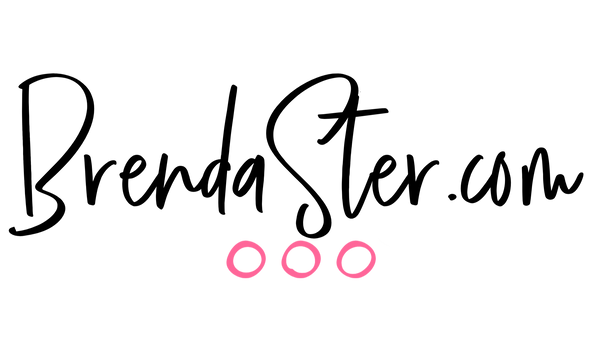This post contains affiliate links. Read my full affiliate disclosure here.
Running your own business can sometimes feel like you’re tethered to it 24/7, but guess what? You deserve a vacation!
Whether it’s a weekend getaway or a two-week escape, your business doesn’t have to grind to a halt just because you’re off sipping margaritas somewhere.
With a little planning, you can step away while keeping things running smoothly.
In fact, the week this blog post goes live, I am on Spring Break with my family! 🍹🌴
1. Pre-Schedule Your Content
Let’s start with the big and probably obvious one—content. Social media doesn’t take a vacation, but luckily, you can plan ahead. Our goal is for you to remain present so that algorithms don't forget about you.
Social Media
- Use a scheduling tool: Meta Business Suite or Cinchshare can schedule Instagram, Facebook, and Pinterest posts. TikTok also allows scheduling now.
- Pre-schedule engagement posts: Think polls, conversation starters, or carousel posts that encourage followers to interact even while you're away.
- Use automated messages: Set up an autoresponder for DMs or comments to let people know you’re on vacation but will respond when you return.
Email Marketing
- Schedule your weekly emails: If you send a regular newsletter, batch and pre-schedule it.
- Set up an “I’m on vacation” sequence: If you have inquiries that come in regularly, create a short autoresponder to acknowledge them and set expectations for a reply.
- Turn on your Out of Office notification: Let people know when you'll be back and who to contact in case of an emergency. Example:
Thanks for reaching out! I’m currently out of the office, and will return on [date]. I’ll respond to your email as soon as possible after I’m back. If this is urgent, please contact [backup contact name] at [email/phone]. Thanks for your patience!
Blog and Website Updates
- Write blog posts ahead of time: If blogging is part of your strategy, schedule a post or two to publish while you’re away.
- Update your website if needed: If you have an online shop, add a banner or pop-up notifying customers of any delays.
2. Ask for Help from Your Community
Your business isn’t an island—lean on your community!
Social Media Moderators
- If you run a Facebook group or active comment section, ask a trusted friend, team member, or community member to keep an eye on things. Give them basic guidelines on what to approve, decline, or flag.
- If your business relies on engagement-driven content, schedule check-ins with a team member to reply to priority comments.
Team Members or Business Friends
- If you have an assistant or team, give them access to handle essential tasks while you're away.
- No team? Partner with a biz bestie and agree to help each other when one of you is out.
Customer Support or Orders
- If you sell products, make sure customers know when orders will ship. Consider pausing orders or extending shipping times.
- If you offer services, use an autoresponder or delegate responses to an assistant.
3. Automate What You Can
- Create canned responses: Pre-write replies for common questions and save them in your email or social media inbox.
- Use chatbots or FAQs: If you have a website, an automated chatbot can answer basic inquiries while you’re away.
- Auto-schedule invoices or payments: If you have recurring payments or invoices due, set them up before you leave.
4. Plan a Re-Entry Strategy
Coming home from vacation and jumping straight back into work can be overwhelming. Make your return easier by:
- Blocking off buffer time: Don’t schedule meetings the day after you return—give yourself time to catch up.
- Pre-planning your post-vacation content: A "back from vacation" post is an easy way to reconnect with your audience.
- Checking in with your team or community: Have a plan to quickly review what happened while you were away.
Considerations for Direct + Social Sellers
For social sellers, maintaining visibility is key, but so is taking a break when needed. Here are a few specific strategies:
- Run a "vacation vault" sale: Offer exclusive deals on pre-packed mystery bundles while you’re away.
- Host a pre-vacation live: Let your audience know you’ll be away, share your plans, and remind them how they can shop while you’re gone.
- Introduce who will be your moderators or backups while you're gone.
- Use FOMO to your advantage: Tease a post-vacation reveal—maybe a new product drop or a fun surprise when you return.
NOW... all that being said...
Plan in advance and schedule as much as you can. BUT, it's also highly unlikely that you'll be 100% offline for an extended period of time. I mean, are we ever?
In our current era of "always connected to our phones," it is perfectly acceptable to plan times to check-in, or share vacation content with your followers. They will want to see you enjoying time away!
But if you find it hard to disconnect, consider removing or silencing specific apps on your device so you can just check-in on your own schedule, not dictated by app notifications. (This is exactly what I do!)
Final Thoughts
Taking a vacation as an entrepreneur doesn’t have to mean stressing about your business the whole time. With a little planning, automation, and support, you can enjoy your break, recharge, and come back stronger. Because let’s be real—vacation mode you deserves a break, too. ✨
Get yourself organized with a huge page of Canva-customizable graphics templates. PERFECT to schedule ahead to keep your engagement going!